
Contents:
- Why did I get an encrypted email?
- What do I do if I received an email stating that "This is a secure message"?
- What if I've never received an encrypted email before to this email account?
- How do I view the encrypted message?
- How do I register to be able to view the message?
- What if I think I've registered before, but have forgotten my password?
- Can I reply to the email or forward it to someone else?
- If I reply, will my attachments be encrypted?
- I still have questions or having an issue with the encrypted email.
(To download a copy of this page, click here.)
-
Why did I get an encrypted email?
CTG has systems in place to help protect confidential or sensitive information from being disclosed or viewed except by the intended email recipient(s). These systems will encrypt emails containing information such as personal identifiable information (PII), financial information including credit card numbers, United States HIPAA or patient/personal health-related information, and information relating to CTG financial systems, records, or information. In addition, CTG personnel have the ability to optionally encrypt information that they deem is of a sensitive or confidential nature, prior to sending it to CTG's customers, clients, and third parties.
-
What do I do if I received an email stating that "This is a secure message"?
If you receive an encrypted message from CTG, you must log into the Proofpoint Encryption™ Service in order to view the message. If you have registered before, follow the instruction in "How do I view the encrypted message?" If you have not registered before with this email address, see "How do I register to be able to view the message?"
-
What if I've never received an encrypted email before to this email account?
If you've never received an encrypted email before to your email account and registered your email with the Proofpoint Encryption™ Service, OR you have registered with the Proofpoint Encryption™ Service in the past, but with a different email account, you will need to register this email account with the Proofpoint Encryption™ Service. See "How do I register to be able to view the message?"
-
How do I view the encrypted message?
To open and view an encrypted email you have received open the attachment or click the link. It is safe to open the file or click the link for messages coming from the Proofpoint Encryption™ Service.

If you open the file, you will receive a confirmation message.
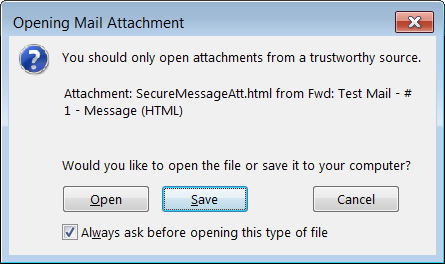
Either opening the file or clicking the link will open your default browser to a Proofpoint Encryption™ Service Page. Click the button to read the message.
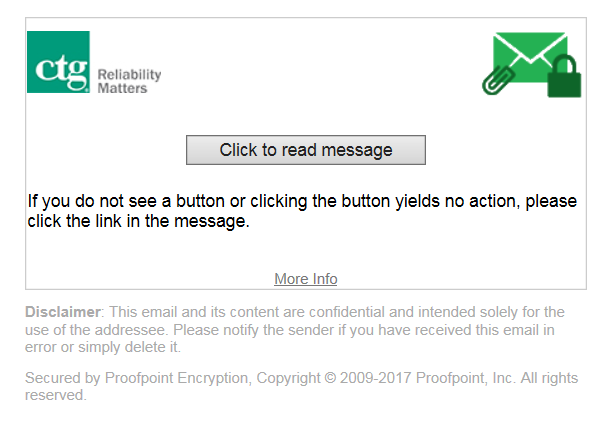
Once you log in you will be able to safely view the message and any attachments.
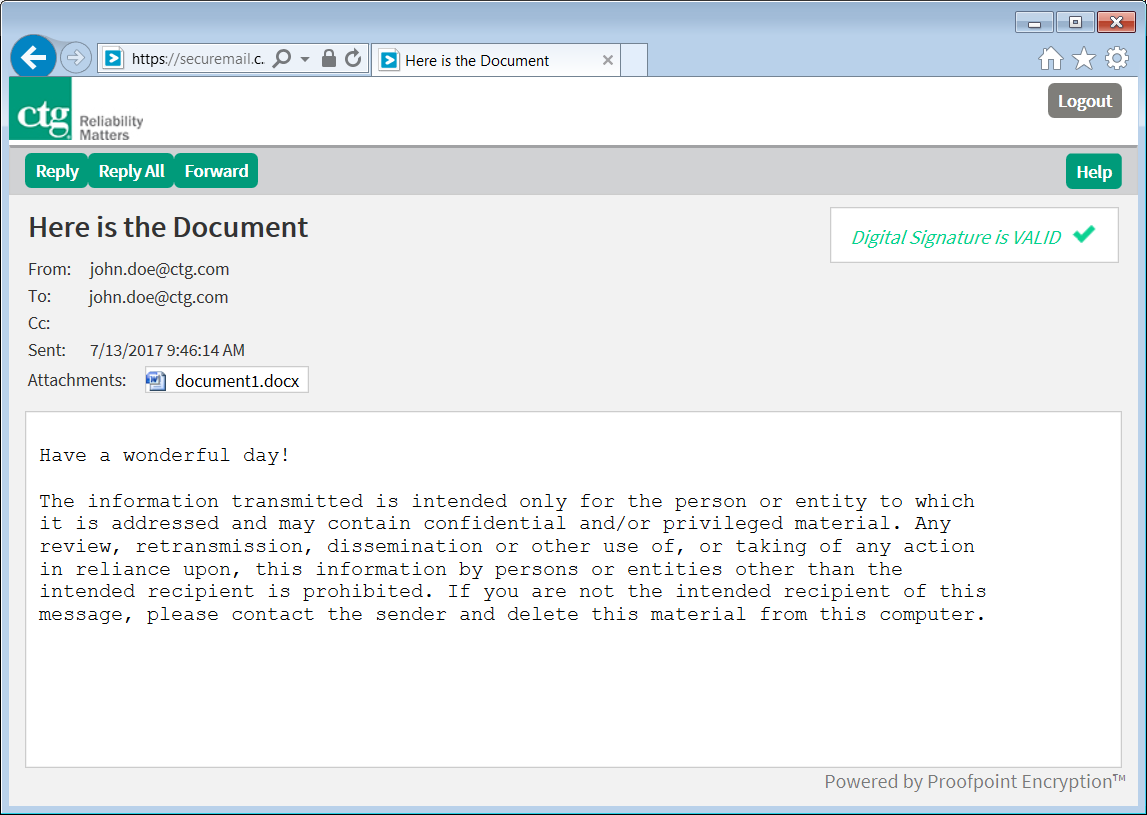
-
How do I register to be able to view the message?
You will need to fill out the online registration form.
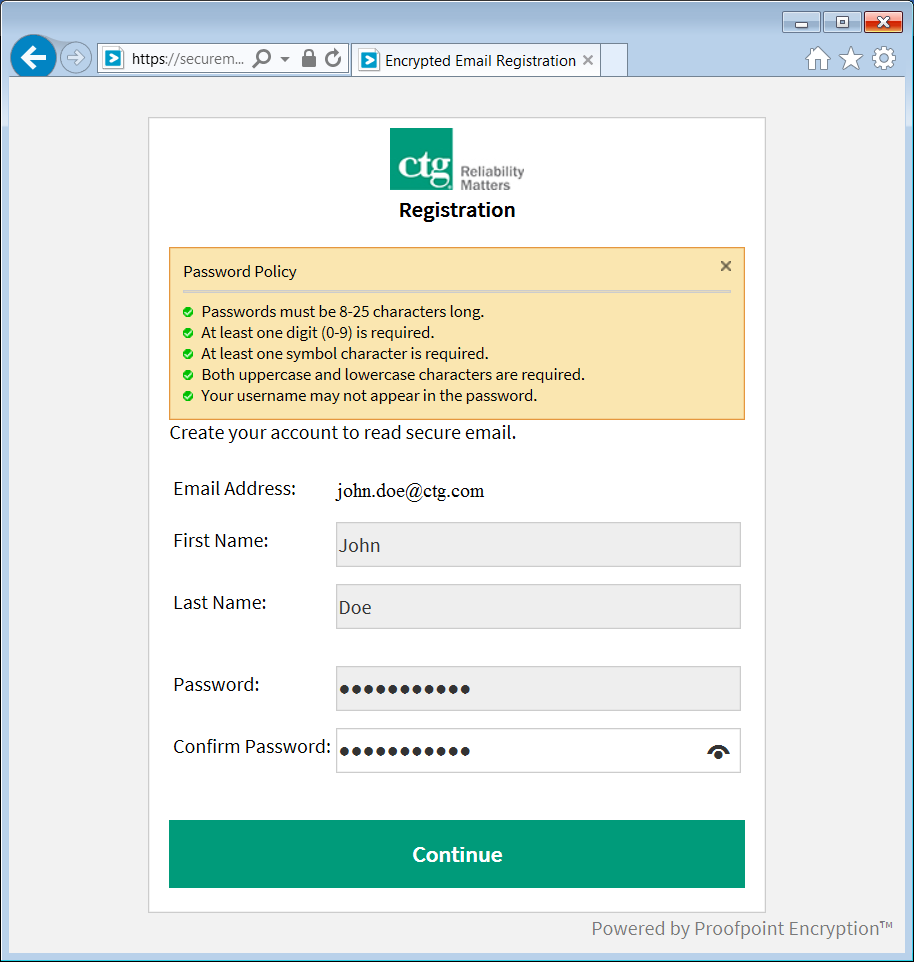
After you fill out the form, you should immediately be able to view the message. You will only need to register once per email address.
-
What if I think I've registered before, but have forgotten my password?
If you forgot your password, click on the “forgot password” link at the login screen and follow the instructions (CTG does not manage nor have access to these passwords).
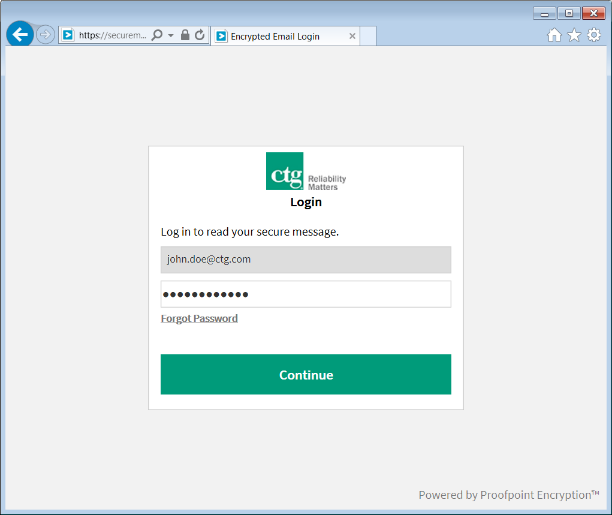
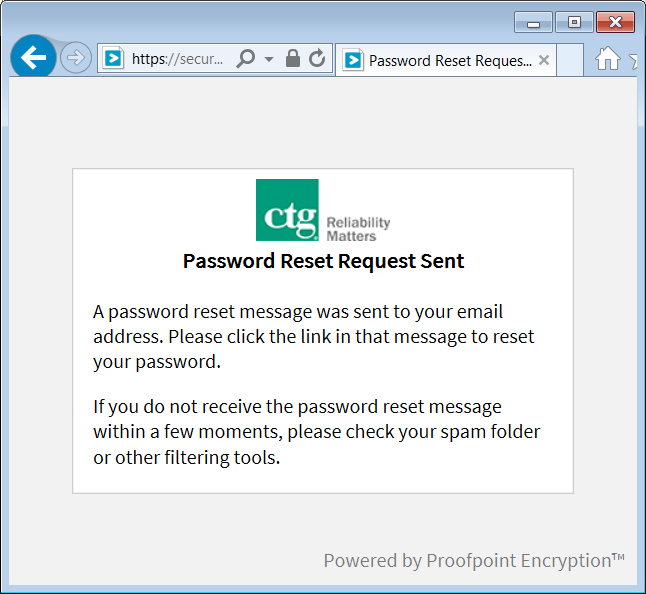
-
Can I reply to the email or forward it to someone else?
If you choose to reply back to an encrypted email, that email will also be encrypted. You can forward the encrypted message from within the Proofpoint portal as long as the recipient has a ctg.com or ctghs.com email address. Attempts to forward the message outside of CTG will fail. Please use discretion when forwarding confidential or sensitive information even when the information is encrypted.
-
If I reply, will my attachments be encrypted?
If you reply to the CTG originator of the encrypted email, both the message and any attachments will be encrypted.
-
I still have questions or I'm having an issue with the encrypted email.
Contact the CTG Helpdesk at [email protected] or 1 800-544-9071.
Copyright © by Computer Task Group, Inc. All rights reserved.